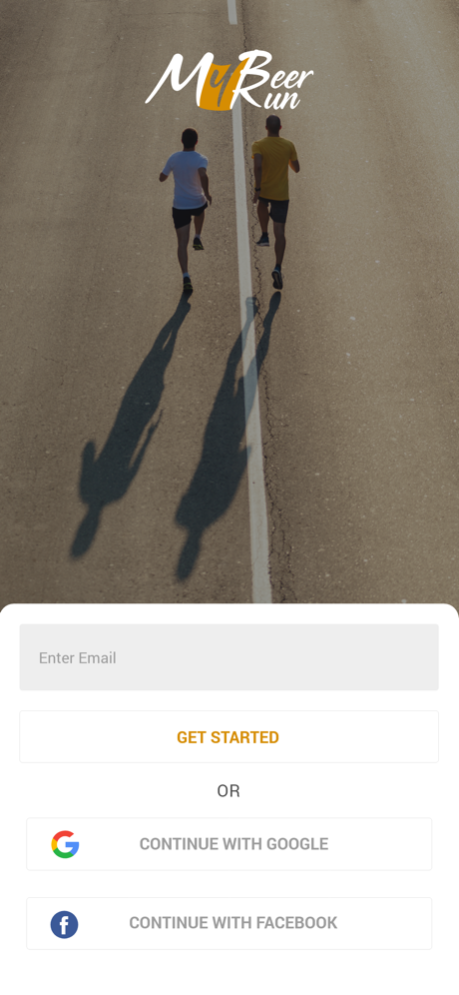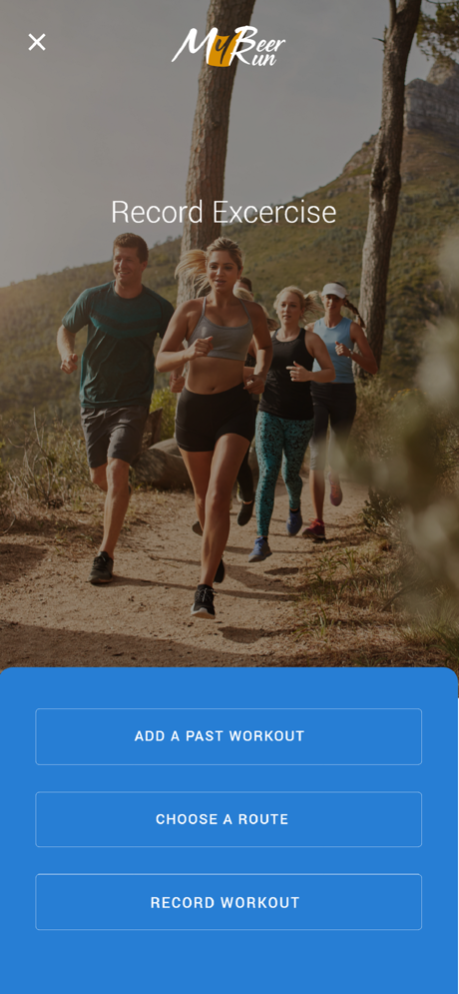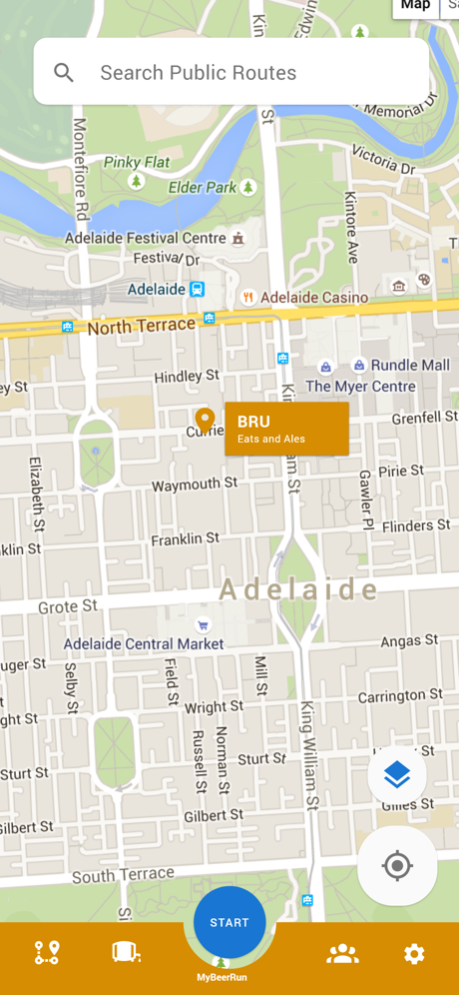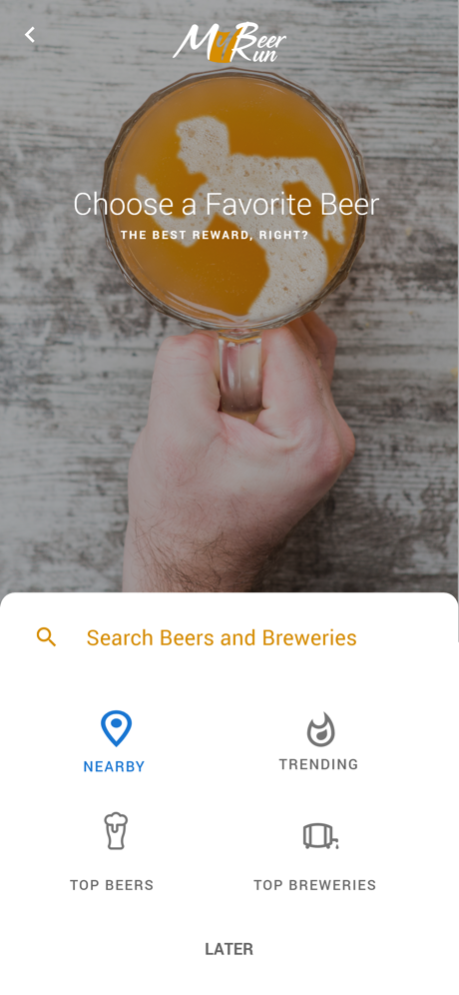MyBeerRun 1.9.1
Continue to app
Free Version
Publisher Description
MyBeerRun® is the ultimate app for beer drinkers with a running problem.
Enjoy tracking your fitness progress while also earning your beer!
MyBeerRun® not only allows you to track your distance, but your calories and time. Users can also include workouts on the treadmill, bike, elliptical or rowing machine.
What makes MyBeerRun® different? You get to see the number of beers you get to enjoy from your hard work!
APP FEATURES:
-Live mapping for accurate tracking during run
-GPS Enabled for tracking both cellular and wifi
-Track paths are displayed during and after runs
-Distance is calculated during and after the run
-Time is calculated during the run
-Add a workout feature when you are stuck in a gym
-Calories equal beers earned
-Personalized for accurate calorie counting
-Personalize with your favorite beer
-Built in automatic search for the closest and best beers to your current location using untappd
-Share your runs with your friends and social media
-Invite others to the MyBeerRun® world!
-Routes can be saved per user
-History of all runs and workouts
Continued use of GPS running in the background can dramatically decrease battery life.
Apple Health permissions allow us to track your heart rate accurately, exercise, calories, and save your workout data.
Oct 19, 2021
Version 1.9.1
Background Sound Fix
Updated user and group messaging
Updated onboarding choices
Added past workout to settings screen.
Exercise workflow streamlined
Bug fixes
About MyBeerRun
MyBeerRun is a free app for iOS published in the Health & Nutrition list of apps, part of Home & Hobby.
The company that develops MyBeerRun is ReibLAR LLC.. The latest version released by its developer is 1.9.1.
To install MyBeerRun on your iOS device, just click the green Continue To App button above to start the installation process. The app is listed on our website since 2021-10-19 and was downloaded 1 times. We have already checked if the download link is safe, however for your own protection we recommend that you scan the downloaded app with your antivirus. Your antivirus may detect the MyBeerRun as malware if the download link is broken.
How to install MyBeerRun on your iOS device:
- Click on the Continue To App button on our website. This will redirect you to the App Store.
- Once the MyBeerRun is shown in the iTunes listing of your iOS device, you can start its download and installation. Tap on the GET button to the right of the app to start downloading it.
- If you are not logged-in the iOS appstore app, you'll be prompted for your your Apple ID and/or password.
- After MyBeerRun is downloaded, you'll see an INSTALL button to the right. Tap on it to start the actual installation of the iOS app.
- Once installation is finished you can tap on the OPEN button to start it. Its icon will also be added to your device home screen.